You can automatically have your favorites list created for you through the star rating metadata in your images. This can be used for a number of things including designing products in the shop, selecting Slideshow images, and choosing images for the store tiles.
Go to Settings from the Main Dashboard.
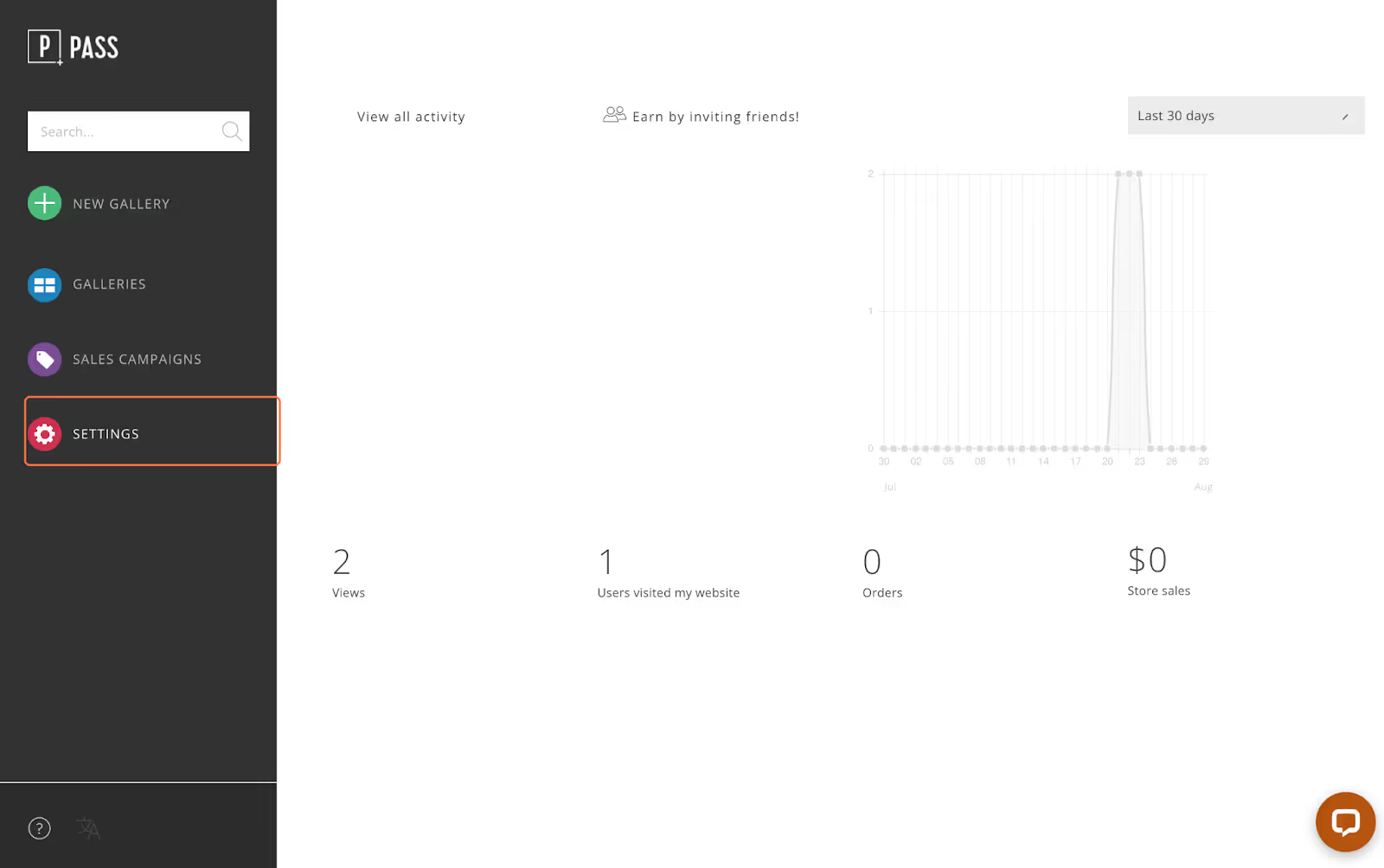
Under Gallery Defaults, select your star rating in the Automatically Favorite Photos dropdown.
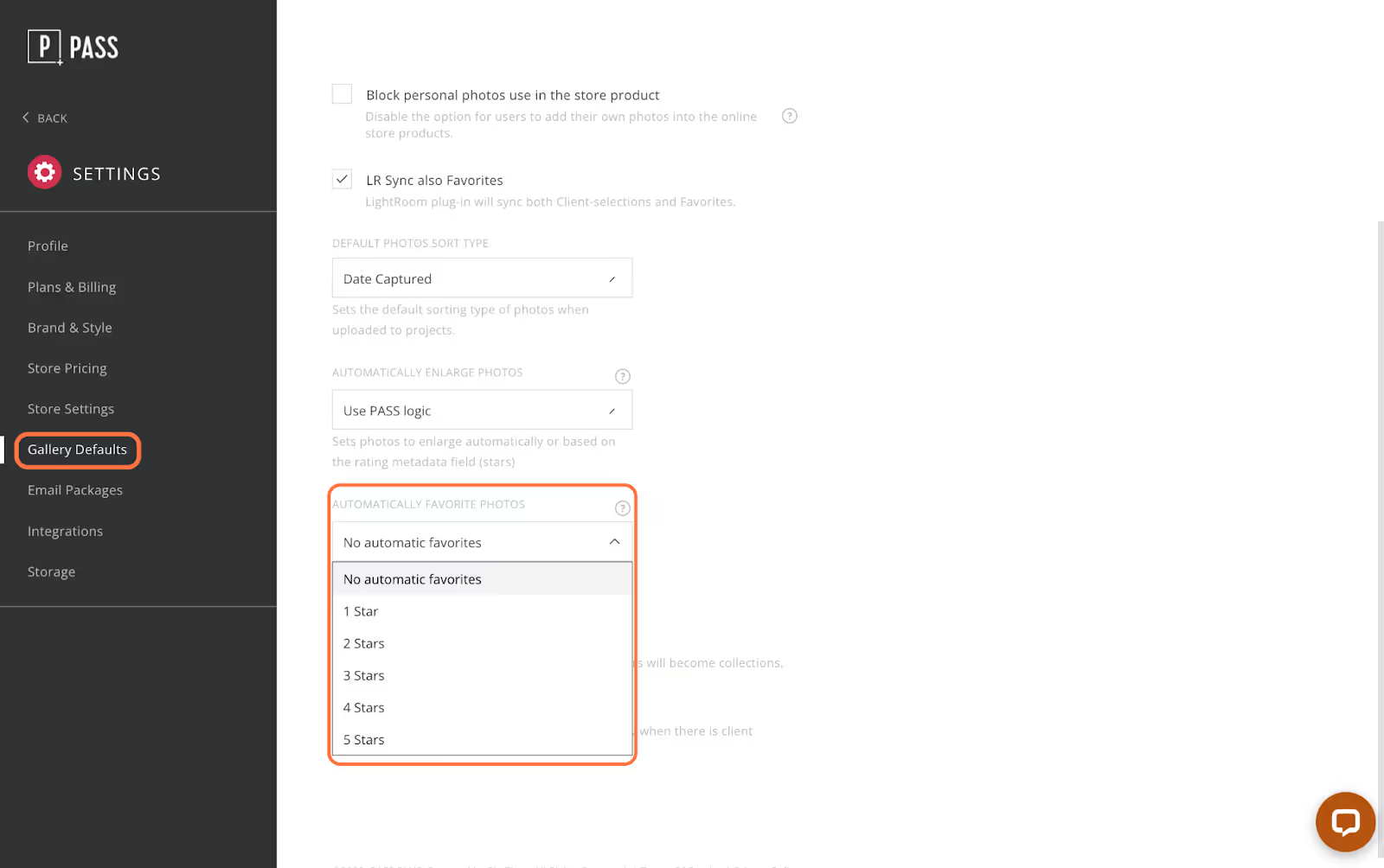
For any future galleries you create, your favorites list will be automatically created from your star rating. You can still edit your favorites lists at any time through the Preview Gallery.